We’ve been building several Windows 8 / 8.1 projects on TFS for quite a while now. Several of these apps are company apps and thus don’t have a store certificate but still use the Visual Studio test certificate in development. But after a year of happy coding, the test certificate expires. Local machine builds still happen and you can continue to debug, but your TFS build will fail with following error.
C:\Program Files (x86)\MSBuild\Microsoft\VisualStudio\v12.0\AppxPackage\Microsoft.AppXPackage.Targets (1538):
The certificate specified has expired. For more information about renewing certificates,
see http://go.microsoft.com/fwlink/?LinkID=241478.
The fix is fast and easy, just open Package.appxmanifest, go to the Packaging tab, click Choose Certificate… and generate a new test certificate.
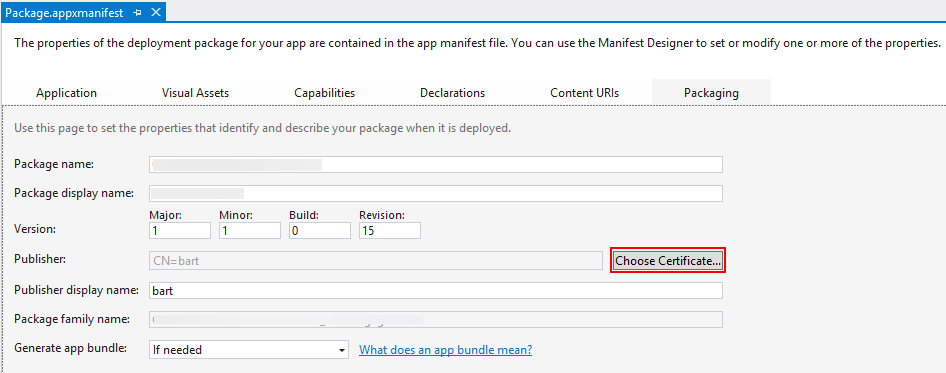
Be sure to generate a new test certificate without password, or you’ll end up with the following error instead.
C:\Program Files (x86)\MSBuild\Microsoft\VisualStudio\v12.0\AppxPackage\Microsoft.AppXPackage.Targets (1538):
Cannot import the key file 'Calidos.Phebus.Noe3.TestClient_TemporaryKey.pfx'. The key file may be password protected.
To correct this, try to import the certificate manually into the current user's personal certificate store.
C:\Program Files (x86)\MSBuild\Microsoft\VisualStudio\v12.0\AppxPackage\Microsoft.AppXPackage.Targets (1538):
A certificate with thumbprint '30516C3FDC96C870A0246824101AC9F3E5ED1D4F' that is specified in the project cannot be found
in the certificate store. Please specify a valid thumbprint in the project file.
More info on certificates for signing an app package.